Friday, November 9, 2007
About this blog
Hi, my name is Brent and I created this blog initially to show how to make custom themes for the PS3. I have decided to continue blogging, and put various helpful computer/video game/technology information here. There will be how-to's and reviews and...well...I'm not really sure what else!
Thursday, November 8, 2007
Wednesday, November 7, 2007
PS3 theme creation
Okay, I needed to get this out there...PS3 theme creation made easy.
1. Download the "Official" Playstation 3 theme tool:
http://www.us.playstation.com/Content/PS3NetworkPlatform/Updates/img/ps3_themes/PS3_Custom_Theme_v101-E.zip
2. Extract it to a folder.
3. Open a command prompt and navigate to the folder.
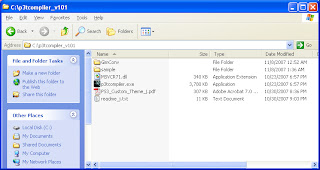
4. In the folder there will be a sample folder, a GimConv folder, and a p3tcompiler.exe, plus some other files. You need to run the p3tcompiler.exe passing in the sample.xml file to create your theme. So, if you're in the p3tcompiler_v101 folder, you just run:
p3tcompiler .\sample\01\sample.xml
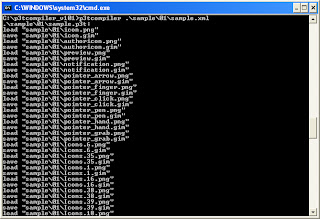
5. This will create a bunch of .gim files and a sample.p3t file in the sample\01\ directory. Ignore the .gim files and grab that sample.p3t file. I think the .gim files are some sort of converted image format. Take the sample.p3t file and toss it on a memory stick in the following location:
PS3->THEME
6. Now take the memory stick to your PS3 and plug it in. Navigate to the theme setting and you will have an option to install. Choose install and you will have your new sample theme.
7. To make your own CUSTOM theme, all you will need to do is edit all of the .png files in the "sample" directory, and re-run these steps. If you know a little something about XML, then I'd recommend playing around with the sample.xml file as well. Good luck, and happy theming. Below are a couple pictures of the sample theme:
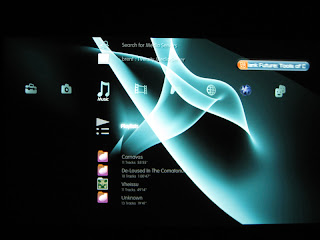


And here are a couple of a Joystiq theme I created (very quickly).
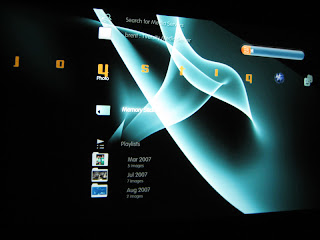
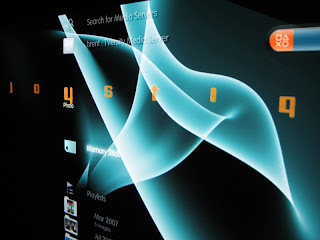
1. Download the "Official" Playstation 3 theme tool:
http://www.us.playstation.com/Content/PS3NetworkPlatform/Updates/img/ps3_themes/PS3_Custom_Theme_v101-E.zip
2. Extract it to a folder.
3. Open a command prompt and navigate to the folder.
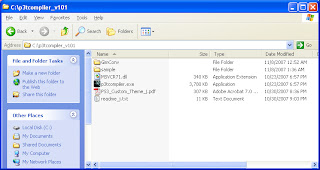
4. In the folder there will be a sample folder, a GimConv folder, and a p3tcompiler.exe, plus some other files. You need to run the p3tcompiler.exe passing in the sample.xml file to create your theme. So, if you're in the p3tcompiler_v101 folder, you just run:
p3tcompiler .\sample\01\sample.xml
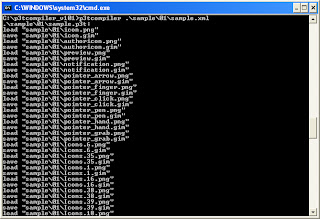
5. This will create a bunch of .gim files and a sample.p3t file in the sample\01\ directory. Ignore the .gim files and grab that sample.p3t file. I think the .gim files are some sort of converted image format. Take the sample.p3t file and toss it on a memory stick in the following location:
PS3->THEME
6. Now take the memory stick to your PS3 and plug it in. Navigate to the theme setting and you will have an option to install. Choose install and you will have your new sample theme.
7. To make your own CUSTOM theme, all you will need to do is edit all of the .png files in the "sample" directory, and re-run these steps. If you know a little something about XML, then I'd recommend playing around with the sample.xml file as well. Good luck, and happy theming. Below are a couple pictures of the sample theme:
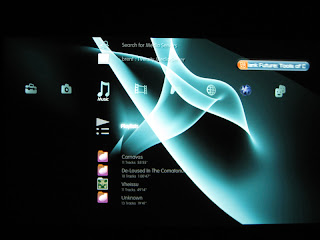


And here are a couple of a Joystiq theme I created (very quickly).
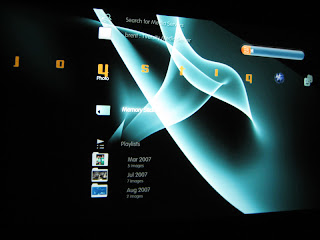
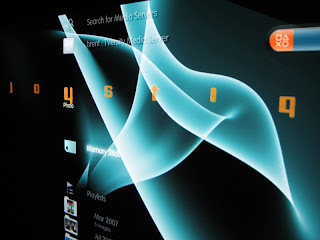
Subscribe to:
Comments (Atom)

