1. Download the "Official" Playstation 3 theme tool:
http://www.us.playstation.com/Content/PS3NetworkPlatform/Updates/img/ps3_themes/PS3_Custom_Theme_v101-E.zip
2. Extract it to a folder.
3. Open a command prompt and navigate to the folder.
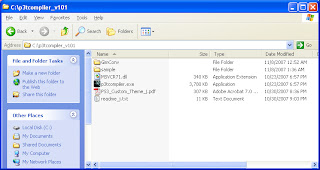
4. In the folder there will be a sample folder, a GimConv folder, and a p3tcompiler.exe, plus some other files. You need to run the p3tcompiler.exe passing in the sample.xml file to create your theme. So, if you're in the p3tcompiler_v101 folder, you just run:
p3tcompiler .\sample\01\sample.xml
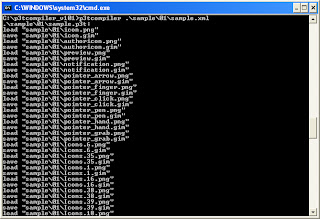
5. This will create a bunch of .gim files and a sample.p3t file in the sample\01\ directory. Ignore the .gim files and grab that sample.p3t file. I think the .gim files are some sort of converted image format. Take the sample.p3t file and toss it on a memory stick in the following location:
PS3->THEME
6. Now take the memory stick to your PS3 and plug it in. Navigate to the theme setting and you will have an option to install. Choose install and you will have your new sample theme.
7. To make your own CUSTOM theme, all you will need to do is edit all of the .png files in the "sample" directory, and re-run these steps. If you know a little something about XML, then I'd recommend playing around with the sample.xml file as well. Good luck, and happy theming. Below are a couple pictures of the sample theme:
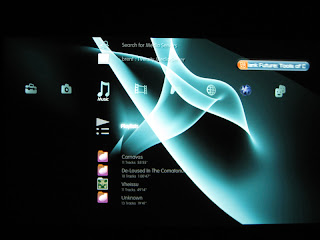


And here are a couple of a Joystiq theme I created (very quickly).
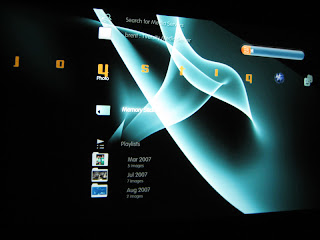
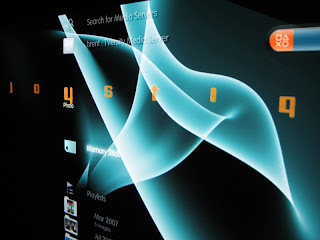
81 comments:
hey man just checking it out, I am on 2.0 as well, first one to get it last night. So my big thing is that I don't know how to use comand prompt very well. i have the folder p3tcompiler in c/documents and settings/owner folder, can you send, email or say how to use the comand prompt to just point me to the folder? this would be greatly appreciated as i have many psp themes that I wish to convert now. Thanks in advance. Soopergooman
If you don't want to use the command prompt, you should be able to just drag and drop the sample.xml file onto the p3tcompiler.exe file, and it should generate the theme for you.
i keep getting MSVC71.dll not found error ... i have the DLL though.. in my program root folder it came in as well as system folder in windows ive downloaded it like 10 times now to try getting it working... any ideas?
im on windows vista home pro
Sean, isn't that the DLL that came with the program? I just left it in the same directory as the p3tcompiler.exe file and it worked for me. I'm running Windows XP Pro, so I don't know if it would work in Vista. You could try setting your path variable to make sure that DLL is included. Before you run the program from the command line, try doing the following:
set PATH=.;%PATH%
I don't know what else to tell you, good luck!
Hey wussup brentos im trying to get this program to work ive tried on 3 comps but nuthin i get the same result for some reason when i download the english app. it installs then i open it and double click the p3tcomplier_v101 and get the 6 folder things (Gimconv, Sample, p3tcomplier.exe, etc.) when i double click the p3tcomplier.exe (w/o the pic) it says to extract the files which i did then i got the same 6 folder things with the p3tcomplier.exe w/ the pic but when i open it it imediately closes and i dont even get the gim screen so i cant continue. ive tried almost everything and nothing works i also tried on my psp memorycard to make a folder called PS3 and a subfolder (after you double click PS3) called THEME and just putting the p3tcomplier.exe in there as well as the sample file with the globe thats in the sample folder in the THEME subfldr and the sample folder itsself inside the THEME and i get nothing again maybe im doing everything wrong if i am can you explain in detailed steps what to do because i really wanna customize my ps3 ha ha sorry about the long essay id really appreciate help
oh yea by the way all of my computers are windows xp
has anyone figured out to get around that "MSVC71.dll not found" error? im experiencing the same thing.
Just copy-paste the dll in c:\windows\system32 folder (or wherever your windows is installed to)
hey guys ..
am getting 'MSVCP71.dll not found' not found error .. i have tried it on vista ultimate as well as xp pro .. can anyone help me out ?
Sorry if this is double post but it did'nt seem to take the first time...have you guys tried it this way? (for windows xp) First go into the folder sample->01-> and find the file called sample.xml. you can right click on that file and select->open with->browse. You can then browse and find the program p3tcompiler. use that to run the .xml file and it will spit out 68 .gim files and ONE file called sample.p3t. this is the file you want to put on a stick for your PS3.
Okay, I can't seem to get the images to load on the PS3! I made a sample.p3t, and all the images are "?"! Do the images have to be a certain size? I have some simpsons png images, and they don't seem to load!
Also, I've opened the .xml file, and if I save it (i.e. simpsons.xml) and change the icons to the images that I have, it gets all the way to the end and says:
cannot open file 'simpsons'
failed.
press [Enter] key...
Do you know what to do?
David
there should be a .pdf file called PS3_Custom_Theme_e. It tells you what sizes the.png files have to be for which icons.
first thing i would do is take the sample file 01 and make a copy of it to make all of your changes to. Next go through and change the .png files that you want to change and replace them with the correct size according to the manual. You may need to have a program like Adobe Illustrator(which i use) to size the files correctly. Make sure that when you change an Icon you dont cange the Icons name. i.e. dont change Icon 2.png to homer.png or it will not work!
DONT mess with the text in the XML file unless you know what you are doing. the xml file basically is an instruction command list for the p3tcompiler program and it has all the names of the files in the sample 01 folder listed in it. if you mess with the names of icons or names of commands incorrectly it will say "failed"
AFTER the p3tcompiler has created the .p3t file you can right click and name it whatever you want. you can also rename the copy of the 01 file to whatever you want to help it stay organized.
hope this helps!
Oh and I'm starting a website for everybody to share their theme designs with the world, drop by when you get a chance
ps3themedesigns.com
I'm having a problem when customizing the icons, I'm running Adobe Image Ready. I'll get the icons to how i want it but I'm left with a white background when i put it on the PS3. Can anyone help?
tha kid:
Sounds like you are having a problem with the (letter)_HD files.
To fix this go into your sample folder 01 ( or whatever you named it) and look for the files called a_HD,a_SD,b_HD,b_SD,c_HD,c_SD...
those are your background/wallpaper files. High Def ans Standared Def. the _HD files need to be 1920x1080 and the _SD files need to be 640x480.
the sample file has three different backgrounds that will change each time you log on (thats why the a,b,c)
Now if you want to only use one background instead of three you need to go into the .XML file and delete the others.
You can do this by:
open the .XML file with notepad and look towards the bottom, you will find this:
bgimagetable
bgimage hd="a_HD.jpg" sd="a_SD.jpg" /
bgimage hd="b_HD.jpg" sd="b_SD.jpg" /
bgimage hd="c_HD.jpg" sd="c_SD.jpg" /
bgimagetable
simply delete the second two lines that reference the b and c files. click save and exit the .xml file. NOW you can delete the b and c _HD/_SD files in the sample 01 folder and you wont have any problems when you run p3tcompiler.
done!
hey, when i open the "sample" folder and open 01 then find the sample.xml i rite click it then hit chose program but i dont no what to do. i need help pleeease. can i just drag the sample.xml file into the p3t compiler folder that is on the screen that has the sample and gimconv folders will this work please help im running windows xp!!!
ok ok, i copyd and pasted the sample.xml file into the pt3 compiler folder and now a blakk screen with white writing came up now what do i do there are tooons of files and what not!
now i founf the sample\01\sample.p3t folder but its just text and i cant click it or highlight it!
JUST TO WARN THIS DOESNT WORK ON WINDOWS 2000.
hey ppl..jus fort id let u no that ive made the first vista theme for the ps3 running fw2.0 ... all u need 2 do is delete the other themes under the name of sample... http://files-upload.com/files/611171/vista%20theme%20ps3...p3t
asyrulz@gmail.com<<<< get back 2 me...
What program should i use to make the themes and icons because the program i have is not helpful. (paint) preferably something free but anything is helpful
What program should i use to make the themes and icons because the program i have is not helpful. (paint) preferably something free and easy to use but anything is helpful
ok so i found the sample.xml n the sample>01 folder and i copyd it then i pasted it into the pt3 compiler and when i went back to sample>01> i found another folder called sample.p3t wich wasnt there before so out of curiosity i copy and pasted it onto my jumpdrive along with the p3t compiler and another thin and my ps3 recognized the sample theme! so now all i want to know is how can i make my own custom themes and icons and whatnot please describe it clearly cuz im not that good understanding all the technical stuff
in the sample>01 folder there are multiple files some are .gim and some say portable network graphics image is that the .png file?
To anonymous, a good free program that you could use is Gimp. Download it here
The best thing to do is to modify all of the .png files in the sample folder, because they are all the correct size. With gimp, you should be able to delete the existing layer, and replace it with a new layer. If you have never worked with layers before, you may want to do a google search for "gimp layers tutorial". There are a ton of them out there.
To robb, you should start by going back to the sample folder that has all of the .png and .gim files in it. Go ahead and delete all of the .gim files (make sure you leave everything else). Once you've done that, you will want to open all of the .png files with some sort of photo editing software (Gimp is free, and I put the link above in my response to anonymous). Once you have all of the files open in gimp, you will need to edit them, replacing the current icon with something else. If you want more detailed instructions, I could perhaps post a tutorial.
for some reason i cannot open the p3t compiler, when i try to open it, it just pops open for like 2 seconds then it closes. how do i get it to stay open? i have windows xp.
Hey Brentos, when I drag the sample.xml document to the p3tcompiler it just gives me the MSVCP71.dll error, saying it was not found. I know other people have asked, but as far as i can tell, no one has mentioned or posted an answer to the problem. So if you don't mind, please help me out. ;D
MSVCP71.dll problem that I'm experiencing involves the GimConv.exe file. It's saying that GimConv.exe is unable to locate the dll file and fails to start. I tried to copy the dll file to the same folder as GimConv.exe but that didn't work so I tried moving GimConv to the folder with MSVCP71 and that got the compiler to run but just gave me another error. I have no idea at this point whats needed.
Nevermind, i figured it out. the .dll file that comes with it is MSVCR71.dll. When it wasn't working, it was telling me that I didn't have the MSVCP71.dll. So i just downloaded it from here, and it worked. (http://www.dll-files.com/dllindex/dll-files.shtml?msvcp71)
Hi when i zip the file i get a folder that has gimconv, sample,gimcov.tmp, MSVCR71.dll,p3tcomplier.exe,ps3_custom_theme_e.pdf, readme, and sample.tmp. When i drag the sample folder into p3tcomplier the blak box just flashes and goes away ? What do i do?
and also what is a command prompt
Using this with Wine and Ubuntu linux.
Copied the two .DLL files need (MSVCP71.DLL and MSVCR71.dll) to /home/username/.wine/drive_c/windows/system32
changed current directory to p3tcompiler_v101 with:
cd p3tcompiler_v101
executed with:
wine p3tcompiler.exe sample/01/sample.xml
UMM THE EASIEST WAY S RIGHT CLIKT HE SAMPLE FILE AND OPEN WITH THE P3T FILE IT WORKS
UMM yeah its the easiest way if you want to use windows.
If you want to use linux, then do it my way.
Thx Tony. I used that link and copied the file to windows/system and it worked fine after that. Cool beans bro.
Ive managed to get the sample p3t to create but when i copy it over to pendrive my ps3 says there atre no themes on the drive anyone help???
Anonymous:
What you need to do is on your pendrive create the folders PS3 and in that create THEMES then save it in there and that should do ;)
Thanks for the link tony i dragged that into the GimConv file and it worked ;) youre a saviour!
Shawn you are a legend, selecting open with on the xml file then selecting the p3t file works fine cheers
i have done everything all you guys are saying to do and when i put my memory stick in the ps3, go to themes and click install, it says there are no themes. it seems no matter what i try it doesn't work, wtf!
Because on your mem card or whatever you are using you need to make a folder named PS3 then inside that folder you need to make a folder called THEME not (THEMES) as you were previously told.
Once you've done that either create a theme yourself or download on and put in the THEME folder then plug it into your ps3 and go to themes then install and you should now see your theme ready for you to install. hope this helps.
Here is a tool tht can make this easier...
http://www.lili-chan.com
i wish it would help but it didn't, i can't figure out why it's not working, i've checked every site and tried every way ppl are having success and still no go, i just don't get why it wont work! but i appreciate the help guys.
ha ha ha, it worked! finally, lol i used the link, lili-chan and it worked, thanks bro!
Here's one no one has been able to help with yet. No matter how I save my jpeg files for the background they never show up after I've made the p3t file.
Yes, they are title correctly (both filename and in the xml). They are the correct pixel size and as close in resolution as I can match the sample files. Everything I've tried results in the same problem: no background image in my themes.
Thanks for any input!
I downloaded the file and when i click 'p3tcompiler.exe' the box opens for like a half a second and then closes......what is wrong with it? Is it because im using a labtop?
You can submit your custom themes and download more at http://www.ps3-themes.org
dang
ps3 2.01 is already out
other than that
i can download themes directly to may ps3 using ps3 web browser
from PS3 Themes
I'm having great fun with this, thanks! It's all working fine apart from one thing; 2 files are always corrupted when extracted: icon_photo_album_default_x.gim.png
and icon_photo_default_x.gim.png
(x varies depending on how many p3t files are extracted in the same folder).
Other than that, a very usefool tool so thanks!
Further to my comment about the default photo folder and default photo icon folders coming out corrupted, is this because the program tries to extract a 170x128 image for each when they should be (I assume) 128x128?
Sorry to post again so soon. I think now that it's because most Theme creators are making photo album icons at 128x128 but they should be 170x128. So it's their error and not yours. Tricksy. Anyway, thanks again.
bien, publicaré un artículo sobre esto en mi blog de la ps3 en español:
El Blog de la PS3
can some1 plz make me 1,
email me at minimitch_93@hotmail.com
mine wont work it says "not well formed invalid token: line 1, column 0,
if some1 can figure it out tell me if not, email me or add me to msn,
thx.. =]]
wot does the pixel and image size have to be my image i want to use is 64x64. i dont know if that is the right size or not.
i vever changed the pixel size..
but can some1 please tell me them both thx.
minimitch_93@hotmail.com,
MiTcH
I dont know what (run the p3tcompiler.exe passing in the sample.xml file to create your theme.) means thats all i got up to and i cant find it out
Who ever still don't get how to compile the file for the ps3 theme just watch this video on youtube here's the link http://www.youtube.com/watch?v=eJd-bU-VJuc credit to rubixcube6 on qj.net
Cool dude! Check out my blog!
Hot PS3 Themes
what is a png file and how do i edit it b/c i have tried everything to edit the fil
PNG is a Portable Network Graphics. To learn more, do a search on wikipedia.
I know for sure you can use photoshop or illustrator. If you want to edit your image, photoshop would be the best.
Has anybody worked out Shawns problem, as I have the same?
quote:
Shawn said...
Here's one no one has been able to help with yet. No matter how I save my jpeg files for the background they never show up after I've made the p3t file.
Yes, they are title correctly (both filename and in the xml). They are the correct pixel size and as close in resolution as I can match the sample files. Everything I've tried results in the same problem: no background image in my themes.
I am having the same trouble as Shawn and guy- No wallpapers in the final theme. I've made about 20-30 themes so far, and have only run into this trouble with a few themes, and even on those, one or two wallpapers would be missing, while several others came out okay. I'd been able to fix it by just recompiling the theme, but not now. I haven't made a theme in a month or so, and when I compile now, I get NOTHING but icons. Not a single wallpaper makes it through. At best, I can get a messy, distorted image of colors in striped pattern. Anyone found a fix for this yet? I know the MS NET Framework 2.0 just updated, but you can't delete the updates- so if that's the trouble, we'll need a new compiler from SONY. Help! I have a gorgeous theme and it's falling flat!
"Letters2Kay"
Hi,
my problem is that when i try to
move the sample.xml file into the
compiler, i get a message saying:
[Errno 2] No such file or directory: 'C:\\Documents and settings\\My name\\My documents\\.p3t converter and apps(name of my folder for the stuff)\\p3tcompiler_v101\\icon.png'
Failed
press enter key
i also tried moving the entire folder into the compiler.
i got a tmp file.
if anyone has a solution,
tell me.
call me ZenBuddhistDog...
dont ask why.
ok, didnt think it knew my name,
so call me felix.
Hey felix-
It's giving you the error because that particular file is missing from the root directory. All artwork files must be in the same folder as the XML file. It appears you're missing an icon. Forget the whole first part of the file directory (C:\Documents and settings\My name\My documents\.p3t converter and apps\p3tcompiler_v101\...)and focus on the end. This is the name of the file you're missing (icon.png). Just make sure it's all named correctly and in the same root folder, whever that is. Good luck- I'll check back for you.
L2K
thanks letters2Kay.
i will look for the icon file.
hope youre right.
felix-
I was also thinking, it could also be that the file name is wrong. Double check and make sure the file name and the one your theme is asking for are exactly the same...
@ Shawn
@ guy
I figured out the wallpaper problem after two plus weeks of trial and error BS. So...
ATTENTION THEME DESIGNERS!
Make sure to save your wallpaper jpegs using the "Baseline" (either Optimized or Standard) option in your imaging program rather than "Progressive." If you save your jpeg in "Progressive" format, the PS3 will not display the HD wallpapers correctly!!!
*whew* Back to my themes... finally. You can look for my "Ashlynn Brooke" themes on ps3-themes.com in the next few days.
Please pass on the info, everyone!
I have a question, my corel painter wont let me save as a png..but is it ok to save the edited icons as jpegs? And also after im done making them i hafta click and drag the sample folder to the dos program right?
If you do not understand watch youtube: http://nl.youtube.com/watch?v=O0R6efUbt9I
Or just search for: "how to make your own ps3 theme create" in the youtube search.
I didn't made it but it helped me a lot!
Jonas ;)
does anyone has (FABOJTIK.DLL) because when i open my computer, it says ERROR, (FABOJTIK.DLL NOT FOUND, MISSING ENTRY:S, i visited many sites to download dll files, but i didn't find FABOJTIK.DLL in any site of them, so plz help, because the p3tcompiler says FAILD, PRESS ENTER KEY when i drag the sample, i tried to open the sample with the p3tcompiler but it has the same problem, so plz i want the FABOJTIK.DLL
i need help please!!!
making the theme was no problem, all my icons are PNG and my backrounds are JPEG so everything should be fine right?
but when i go save xml and error pops up saying "please make sure all images are valid"
whats the hell is that mean?? and how do i fix it
thanks
saad-
No, all your icons must be .PNG files of the correct size. No substitutes, sorry. Try Irfanview. I don't like it a lot, but it's probably the best free editor (look at www.download.com) and it'll save in .PNG format. Or just go get a basic version of Photoshop for like $50 and make things a lot easier for yourself.
anonymous (1st)-
Forget the "FABOJTIK.DLL" and just dowload a new copy of the compiler. I use (as a base) the program available on lili-chan.com and then edit my XML further myself before compiling. You do know that you're supposed to drag the .XML file onto the P3T Compiler to create the theme, right?
anonymous (2nd)-
Same here, you're dragging an .XML file to P3T Compiler? Or is it just saving the initial .XML file that's the problem? If it's the compiler that's stalling out on you (that warning doesn't sound like a compiler error, though), make sure all your image files are the correct size. If it's the XMB editor you're using, consider switching to the lili-chan.com editor I mentioned and learn XML for further editing. If it's just your .XML editor that's failing, consider opening the sample file included with the compiler and just replacing the file names, theme info, and put it in the proper location. If I'm no help, give me more info and I'll try again. :)
when I drag the sample.xml document to the p3tcompiler it just gives me the MSVCP71.dll error?
When i drag the sample into da p3tcomiler I get an error saying:
Windowa - No Disk
Exception prossing Mesage c000013 Parameters 75b6bf9c 4 75b6bf9c 75b6bf9c
Wat do I do????????
Some1 PLZZZ HELP!!!!!!
(P.S i'm new)
ok im have an error im getting [Errno 2] No such file or directory: 'c\\users\\myname\\desktop\\icon.png'
failed.
what am i doing wrong
plz help
Thanks very much!! Now I can finally see my favorite people on my PS3! God bless you and thanks again.
thanks man.
I have everything the right size but still when i install my own theme onto the ps3 only the original icons will pop up even after i have deleted them all and then replaced them. How can I get it to work???
hey i have a problem i haven't seen anything on that is making sound i have a converter it converts to vag but when i load them into my theme it wont make a p3t file if any one can help it would be much appreciated.
Very Lovely themes.
Thanks
Document Comparison
Go here for free psn points
http://www.psncodegenerator.com/?i=640082
Post a Comment